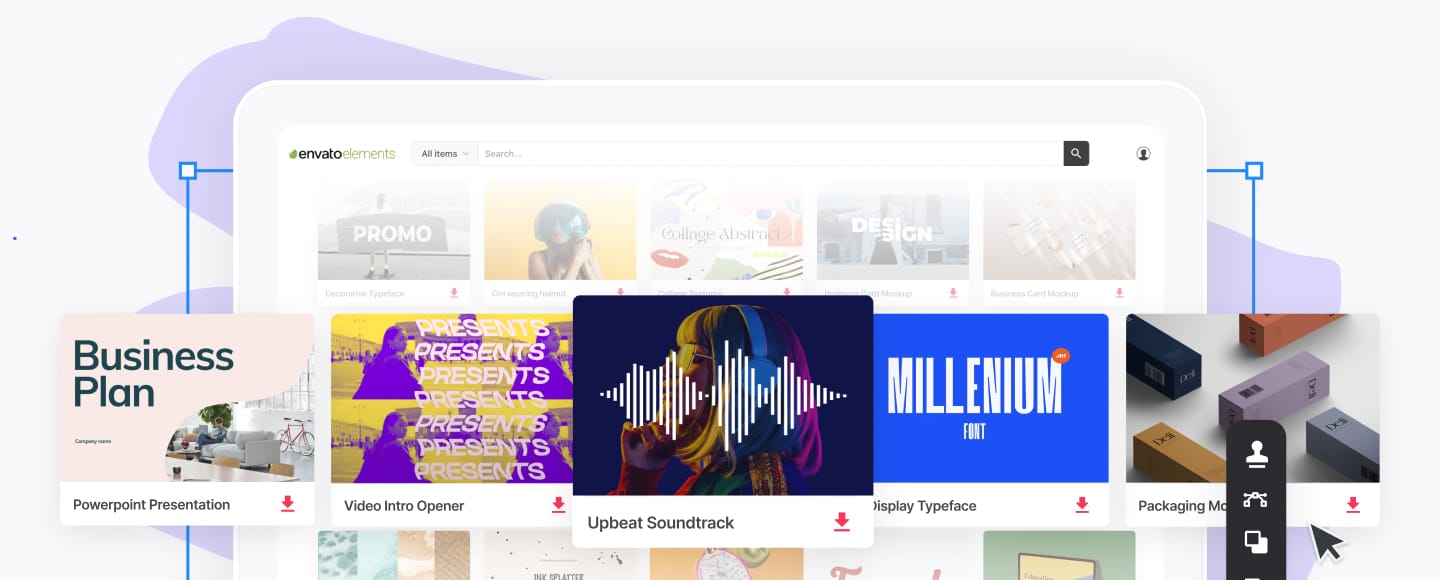Got a Keynote presentation coming up? You might be feeling the pressure. That's understandable because there's plenty to do. Consider working with Keynote presentation templates. They're definitely a stress and time saver.



As you create your keynote presentation design, you need to:
- take an idea and build a cohesive story
- put those ideas in a visual engaging Keynote presentation
- rehearse your message and delivery to the audience
But what if you're staring at a blank screen on your Mac? Struggling with designing great Keynote slide layouts? The best Keynote presentation templates can help.
In this tutorial, you'll find some of the best keynote design templates. All ready to download on Envato Elements.
The Challenge of Making a Great Presentation Design (On Your Mac)
It's a challenge to create an engaging Keynote design. It must take your business goals and narrow them down into clear messages. Make your Keynote slides count. Remember that the best keynote presentations show ideas with clarity.
It's not easy to reach an audience and get their attention. You might want a powerful Keynote presentation template to make meaningful connections. A lot is on the line when preparing a Keynote slides for potential clients. A great Keynote presentation template might help you to:
- get the funding you're seeking
- lead to a sale you're pitching
- or deliver key insights to stakeholders



You've got to design every slide. Every Keynote slides has to deliver a part of your business presentation. Your Keynote design needs to make an impact!
Your Keynote presentation has to match your business goals. You might be finding the Apple presentation template design a bit difficult. But don't worry, we've got you covered! What you need is a professional Keynote design template. This way you can get a jumpstart in the right direction.
With a quality Keynote presentation template, you've got pro design slides. You'll also find the best features pre-packaged and ready to work with. That way, you can quickly get a professional presentation put together.
Top Keynote Template Design Inspiration (New From Envato Elements - For 2024)
Here's a handful of the best Keynote presentations for Mac. These are all trending on Envato Elements:
1. Aiony - Apple Presentation Template
Make an elegant business presentation with this trendy Keynote presentation template. Aiony is a new theme with a modern design.
This Apple Keynote template includes:
- 50 unique slides with different layouts
- 100% customizable elements
- memorable and professional design
2. Theon - Creative Keynote Template for Mac Presentations



When it comes to a business presentation, one thing is for sure: you need an awesome slide design. This Apple Keynote template comes with tons of creative slide design layouts. They are all made with a professional setup. It's a best Keynote template thanks to its features:
- over 500 font icons
- transition animation
- several dark and light color schemes (8 total)
- product documentation
3. Pitch - Pro Keynote Presentation Example for Businesses



You need investors to place their confidence with you. That's why you need a professional Keynote presentation design. The Pitch Keynote Template will help you attract an audience. Get your message across. It does so with these features:
- more than 120 unique slides
- HD resolution
- 6 pre-made color variations
- creative infographic designs
4. Fashion - Trendy Design Keynote Slide Template for Mac



This Fashion Keynote slide template has a professional, minimal style design. It's made for showcasing trends in 2024. Use it to launch products or to show your brand's growth. Each slide features unique Keynote layouts. This top Keynote template comes with:
- 16:9 HD slide format
- 5 color theme variations
- transitions and animations
- free fonts and icons used
5. Flato - Flat Multipurpose Keynote Template Design



Flato is a flexible, modern Apple Keynote template. It's designed with a flat shape style that's contemporary. This Apple presentation slides template comes with great design elements. Also included are:
- 150 total slides
- 15 pre-made color themes
- fully editable design elements
- more than 1,000 icon vectors
6. Arkie Keynote Template



This Apple presentation slides template is one of our new items. If you like minimalist Keynote design templates, you've got to check this out. This Mac Keynote template comes with:
- 60 slides
- full HD resolution
- image placeholders
- free fonts included
7. Tremendum - Business Keynote Template



Tremendum is a contemporary Keynote template with an elegant design. Mac Keynote templates like this feature a minimal design. These Keynote layouts will make your content stand out. The Apple presentation slides template has:
- 36+ premium slides to customize
- 16:9 widescreen aspect ratio
- drag-and-drop editing
- documentation file
8. Citizene Keynote Templates



Looking for a colorful Keynote presentation example? Look no further than Citizene. This template comes with unique Keynote slides and easy to change colors. It also includes:
- over 35 total slides
- 3D vector infographics
- drag-and-drop picture placeholders
- widescreen format
9. CICLE Minimal & Creative Template for Keynote Presentation Example



Cicle is a template for Keynote presentation example that would work well for a serious presentation. These Keynote designs are focused on large text and simple slides. Remember to use Keynote slides like those in Cicle to keep the audience focused. Its highlights are awesome:
- more than 50 slides
- easily editable thanks to Master Slides
- vector icon collection included
- full user guide with video tutorial
10. Sturdica - Business Keynote Template



Sometimes what you need is a Keynote presentation template for different purposes. Sturdica is exactly that. This is a multipurpose business Keynote template with a clean style. Impress your audience with a professional Keynote presentation. This Apple Keynote templates features:
- 40 total Keynote slides
- resizable and editable graphics
- 100% free fonts
- 16:9 wide screen Keynote layouts
- drag and drop image placeholder
11. Space Dark Keynote Template



The Space Keynote template is one of the best Keynote presentation examples. This beautiful Keynote presentation comes with a blue color scheme. It also features a professional business Keynote design. The download includes features that make it a top Keynote template:
- 10 pre-made color schemes
- more than 150 unique Keynote slides
- 16:9 full HD widescreen aspect ratio
- resizable and editable graphics
12. UNCO Business & Creative Template for Keynote Presentation Design



Unco is a minimalist Keynote templates. Use this template for Keynote slides to place content front and center in your presentation. Clean typography and beautiful slide elements take center stage. This will help your audience hone in on your message. You'll love this minimalist Keynote design for its features:
- over 50 responsive slide designs
- creative infographics
- easily editable elements
- user guide with video tutorial included
13. Carend - Keynote Presentation Template



If you're into dark and electric style, this Keynote design is for you. This is a cool Apple presentation slides template. It has perfect Keynote layouts for design portfolios or creative agencies. Looking for unique Keynote presentation examples? Carend Keynote Presentation Template is for you with:
- more than 30 total slides
- media placeholders
- editable country maps
- free updates
14. Educannia - Education Template for Keynote Presentation Design



Are you looking for modern and educational Keynote slide templates? Educannia is one of the best Keynote presentations you'll find. This presentation Keynote is perfect for any kind of education institution. This Apple Keynote templates features:
- 34 total templates for Keynote slides
- resizable and editable graphics
- 100% free fonts
- 16:9 wide screen Keynote layouts
- drag and drop image placeholder
15. Exalio Plus - Multipurpose Keynote Template



Exalio is a multi-purpose Keynote presentation design. It's ready to use with Keynote themes for Mac. This business Keynote template has style. It's easy to customize on your Mac. This Keynote presentation templates includes:
- more than 50 unique slides
- 9 pre-made color themes
- full HD resolution
- PSD files for quick mockups
16. BOSH - Apple Keynote Template



The Bosh Keynote presentation templates is for minimal design lovers. This template comes with all the Keynote slides you need. Create a beautiful Keynote presentation. It also includes:
- over 70 unique slides
- 500 custom icons
- 16:9 widescreen aspect ratio
- documentation
17. VIGO Minimal & Business Keynote Slides Template



Vigo is one of the best Keynote designs in this round-up. It's another example of using minimalism to focus on your slide content. The Keynote slides work for any purpose thanks to the Keynote design flexibility. Check out the highlights that make it one of the best Keynote templates:
- more than 50 slides
- responsive design
- easily editable and fully customizable
- drag-and-drop placeholders
18. Inner Beautify - Cosmetic Keynote Template



If you need a modern Keynote presentation template, then this unique theme is a great choice. Inner Beautify has a simple, creative design. It's an impressive tool set for presenting your business concepts. This is why it's a top Keynote template:
- over 40 Keynote slides
- versatile Keynote slide layouts
- vector icons and infographics
- PDF documentation
19. Borian - Minimal Keynote Presentation Template



If you're into the minimalistic side of design, this is for you. Borian Keynote Presentation Templates contains minimal and creative slides. This Keynote design is perfect for creatives. It's one of those Keynote templates that are not that easy to find.
This Keynote presentation template features:
- 30+ total slides
- media placeholders (change pictures in one click)
- drag & drop object placeholders
- editable country maps
- drag & drop image placeholders
- unlimited color options
20. Muli™ Minimalist Keynote Template



Minimalist Apple Keynote templates help keep your presentation from looking cluttered. Download these keynote slide templates and start filling them out with your content. Need more?
This is what makes it one of the top Keynote templates:
- 90 unique slides
- full HD resolution
- animation and transitions
- free fonts used
21. Modern Marketing Plan Template for Keynote



Motivate investors to place their confidence with you. Use any of these creative presentation templates for Keynote. Get your message across with Keynote presentation templates like this one. It's one of the top Keynote templates you'll find online.
The features of this best Keynote template:
- PowerPoint, Google Slides, and Keynote files
- over 20 unique slides
- 100% customizable design
- drag-and-drop editing
22. Sanct - Modern Keynote Template



One of the best things about Apple Keynote presentations is that you can customize them. Make your projects look amazing. Sanct is one of the top Keynote templates online. It's ready to download and customize. It comes with:
- 30 unique slides
- Master Slides included for easy editing
- elegant slide transitions
- media placeholders
23. MOUJIVE - Creative Modern Keynote Presentation Example



Moujive features creative Keynote designs that everyone will love. Moujive is one of the best presentations on this list. It's got a modern style and:
- unique slide
- 16:9 widescreen aspect ratio
- vector 3D infographics, icons, and elements
- customizable elements
24. Simple Blue Yellow Modern Creative Template for Keynote



These Keynote layouts are ideal for simple projects. Use the Keynote slides to launch products or to show your brand's growth. This also comes with:
- KEY, PPT and PPTX files
- 34 unique Keynote slides
- 16:9 widescreen aspect ratio
- more than 400 icons
25. LOGIC Business Keynote Slides Template



Get modern and futuristic Keynote design templates to showcase web design presentations. These Keynote slides come with great design elements like charts and infographics. Check it out:
- full screen format
- responsive design
- drag-and-drop editing
- video tutorial
26. Modern Blue Orange Data & Infographics Template for Keynote



For great presentations you need top premium Apple Keynote templates. This presentation for Keynote features:
- PPTX, PPT, and Keynote files
- 34 slides with cool graphics
- 400+ icons
- media placeholders
27. Creative Black White Keynote Presentation Example



Are you looking for minimal Keynote slide templates for your next presentation? These presentation templates for Keynote feature:
- 25 slides
- 16:9 widescreen aspect ratio
- easy-to-edit graphics
- fully customizable infographics
28. Marketing Keynote Presentation Design Template



Show your audience a creative presentation that everyone will love with this modern and colorful Keynote theme. Download these Keynote presentation templates and get:
- PowerPoint, Google Slides, and Keynote files
- 20 cool slides
- easily editable colors, styles, shapes, elements, and media
- free fonts
29. Startup Pitch Deck Keynote Slides Template



This presentation for Keynote is an attention-grabber due to its bright color palette. Bright Keynote designs like this one are perfect to keep the audience enticed. These presentation templates were made by pros! With this download, you'll get:
- Keynote, PowerPoint, and Google Slides files
- 1920(w) × 1080(h) px
- documentation
30. Pitch Deck for Startup Keynote Design Template



Give a presentation that your audience remembers with these Keynote layouts and slides. This presentation has a modern design with a professional color palette of purples and grays. As far as features:
- Keynote, PowerPoint, and Google Slides files
- 1920(w) × 1080(h) px
- documentation
31. Brand Guideline Keynote Presentation Template



Are you working on brand guidelines for your clients? Impress them with one of the best Keynote presentations for these type of projects. It's got everything you need to sell a brand design. Highlights:
- 30 unique slides
- 16:9 widescreen slide format
- full HD resolution
- free fonts
32. Portfolio & Resume Keynote Template



Show off your creative talents with these minimal Keynote slides for portfolios. Don't worry about creating presentations from scratch. This portfolio has everything to help you land your next job.
- 18 unique slides
- Master Slides for easy editing
- resizable and editable elements
- free fonts
33. Achernar Apple Keynote Template



These Keynote design templates are perfect for small businesses or creators who are just starting out. Download this minimal Apple Keynote templates to add everything about your brand.
- 16:9 widescreen aspect ratio
- drag-and-drop editing
- media placeholders
- professional design
34. Multipurpose Business Presentation Template for Keynote



Multipurpose Keynote slide templates are great. You can use them for a variety of topics. This Keynote theme will make your content visually appealing from start to finish thanks to its:
- PowerPoint, Google Slides, and Keynote files
- more than 40 unique slides
- fully and easily customizable
- documentation
35. Design Sprint Workshop Keynote Presentation Example



To finish this list of the best Keynote templates, here's this fantastic option. If you're giving a workshop, these Keynote presentation templates are ideal. It includes slides for lunch and icebreakers. These are always useful when giving long presentations. Check out its features:
- PowerPoint, Google Slides, and Keynote templates
- 1920(w) × 1080(h) px
- high-quality design
- documentation
5 Keynote Presentation Design Ideas (Quick Tips)
Here are three sure-fire Keynote design tips. You'll make the most out of your professional Keynote theme. You'll tell a compelling visual story and rock your business presentation:
1. Make Best Use of Template Features
There are so many creative Keynote templates to choose from. It can be difficult to choose best Keynote for your presentations. Style and features are two important consideration points.
We've presented several style examples above. For most presentations, a clean, minimal business style will be a good fit. But have a look at the Keynote slide designs that come packaged inside the theme.
All the templates featured here have many Keynote slide options. Pick one in the style that fits your business needs. Also look for one that comes packed with the right slide presentation options.



Don't feel like you need to use all the Keynote slides these templates feature. Use the Keynote theme's master slides, image placeholders, and packaged graphics. This will help you keep to a consistent design style.
Use an illustration or infographic when it's appropriate. It adds intuitive understanding to what you're presenting. Keep it simple with text over a photo Keynote layouts. Try not to add too much to an individual slide or too many animations. Simple and straightforward techniques go a long way. This is key to craft a professional Keynote presentation.
Check out this round-up of 35 more Keynote themes. Use any of these for your next Keynote presentation:


 35 Modern Keynote Templates to Create Beautiful Presentation Designs 2023
35 Modern Keynote Templates to Create Beautiful Presentation Designs 2023

 Dacia Egurrola14 Apr 2023
Dacia Egurrola14 Apr 2023
2. Keep Your Slide Designs Focused
You likely have a ton of things you want to communicate in your Keynote presentation. Before you even touch a slide, try to simplify all your research and marketing material. This will help you deliver a clear message to your audience.
With every Keynote slide, pick a narrow focus. You want to communicate one idea on each Keynote slide. Make sure each slide is easy to understand. The best Keynote presentation examples build into the narrative of a presentation.



The more info you try to add to a slide, the more clutter and confusion you'll give your audience. Instead, bring an intense focus to each one of your slides.
3. Tell an Integrated Visual Story
It's almost irresistible to want to present a lot of visuals to your audience. Too many graphics can be overwhelming. Try to align what your presentation speech with the visuals in your Keynote layouts.
You want data and images to tell your story. Design your Keynote slides to lead your audience through a visual narrative.
Make sure to try out animations in an Apple Keynote theme. This will help segue visually from one slide to the next. You might only need a bar chart, rather than complicated data vis.
If you're pitching a business idea, use photos that line up with the features you're presenting. Have a clear point to each Keynote slide. Present only the info and graphics that best show your point.
4. Leave the Audience With a Big Finish
After a great Keynote presentation, close with an exclamation point at the end. Make it memorable. If you don't leave the audience with a powerful ending, they might forget.



Save something for the end. Spend the last slide showing a completely new perspective on your idea. It might be the Keynote slide that leaves them talking over when they leave the auditorium.
5. Use Animations as a Punchline
Animations get a bad rap when building presentations. We've all sat through presentations with distracting Keynote slides. That's caused by too many objects flying around. Complex animations can be distracting from your content.
But that's not how animations should work. Less is always more with Keynote animations. Use animations sparingly so that it draws attention to your key elements. Save them to support a final point to close your Keynote presentation.



Choose one of the Keynote templates for Mac in this article. They will give you great presentation features to work with. Grab the best Keynote slide designs and use them to connect with your audience.
Put these Keynote design tips to practice. Choose the right Keynote layouts for your business info. Tell an engaging visual story and drive your message home.
5 Top Mac Keynote Presentation Design Trends for 2024
Turning the best Keynote templates into the best Keynote presentations can be easy. It's all about the right design choices. Learn from trends that can complement your Keynote presentation template.
Lucky for you, I've grabbed five must-know trends you should use:
1. Flat and Minimal Design
Having low key slides is a top Keynote slide design trend in 2024. All the Keynote slide templates above present this trend at work. This Keynote slide design works well for beauty and fashion presentations.



2. Creative Typography
The design world at large obsesses over typography this year. The bolder the better. While your font must be legible, this trend is all about typefaces as visual statements.
Some Keynote layouts have plenty of built-in options you can try. You can also find creative fonts in the Envato Elements library.
3. Emphasis on Images
A high-quality visual Keynote presentation is worth a lot more than a thousand words. This trend is all about letting images, videos, and icons do the talking. The best Keynote presentations come with image placeholders. Some also feature vector graphics for this very reason.



4. Custom Illustrations
Adding illustrations in the form of backgrounds is a popular trend you can use. They usually come in the form of human characters or background design elements.
Illustrations will help you turn your Keynote presentation into a visual journey.
5. Vibrant Colors
A list of Keynote design trends in 2024 wouldn't be complete without this one. Ditch the pastels for louder, vibrant color schemes. These are instant attention grabbers. You can also use this trend with taste. Use this color wheel from Adobe. Find the best color complements of the tones you want in your Keynote slides.



How to Customize a Pro Keynote Presentation Template (Fast!)
We've already looked at some of the best themes for Keynote. Now it's time to learn how easy it is to customize them. Use slides from top Apple Keynote templates to build custom presentations.



We'll work with the Keynote theme Fashion Keynote template. This is one of the top Apple Keynote templates available via Envato Elements. We'll customize five slides so that you can see how easy it is to transform Keynote slide templates.
Let's get started:
1. The Market Slide



Let's start by customizing the slide labeled "The Market." This is an important slide for many Keynote presentations. It can show your geographic footprint.
You can customize most Keynote slides by clicking on individual elements. Here, we need to update the slide master in this case to adjust the logo. The slide master controls many slides at the same time. It's a separate "layer" for editing your templates.
To adjust a slide master, go to View > Edit Master Slides. You'll see a trimmed down version of the Keynote slide. Drop in the logo and tagline to update many slides simultaneously. Then, exit the slide master from the View menu.



Now, we can update the specifics of the slide. In the example below, I've added a tagline. Then I clicked on individual elements and recolored them from the Format > Style menu. It took me less than a minute to update this slide to match my brand.



2. The About Slide



An About slide explains most aspects of your business. Use a simple About slide can for an overview of the entire Keynote presentation.
As you open this slide, you'll notice that the elements are already updated to include the new logo. That's because it uses the same master, so you'll see the logo is already updated. My second step was to type in the text boxes, as well as adding a new headline that introduces the slide.
In the example below, I clicked on the rectangles. Then I changed their color from the Format > Style menu to recolor the progress bars.



3. The Social Strategy Slide



Let's get social! A social strategy Keynote slide shows your focus on social media channels.
Much of the work is already finished because I updated the Keynote slide master. All that's left to do is to update the key on the left side. I typed over the chart key to note what each circle signifies. Then, I recolored the circles from the same Format > Style menu. We've been also using it to adjust the Keynote slide designs.
That's it! In a few clicks, transform the social slide with our info:



4. The SWOT Slide



A SWOT Keynote slides captures a classic strategy exercise. Analyzing strengths, weaknesses, opportunities, and threats. Keynote slides 25 in our template already has the four pillars laid out for you to fill in.
Three quick customizations transform this slide:
- Update the SWOT text. Spend time thinking about your case for each of the four categories. Type over the text placeholders to update your Keynote design. Then, highlight and change the color.
- Edit the slide master. If you haven't already done so, make sure to go to the View > Edit Master Slides. Remove the element in the upper left corner and replace the "K L A M B I" text with your logo.
- Update the slide title. Type over the Keynote slide's header to update it to your business purpose.
Now, you've got a successful SWOT slide. Use Keynote graphics like this layout. Show that you've considered your competitive position.



5. The Conclusion Slide



Not enough presenters use the conclusion as an opportunity. The last Keynote slide can help you build a relationship with your audience. Let's learn to use slide 34 to make an impact and stay in touch.
This slide is a three-column slide by default. Let's adjust it in three steps to adapt it:
- Delete two unused columns. There are three text columns. Let's refine it to one by clicking on them and delete them.
- Add your social details. Type in the text box and add your social and contact details. This will help to continue the conversation.
- Left-aligned text. he slide flows better to left-align the content. Drag it to the left to align it to the screenshot below.



Discover More Great Keynote Templates for 2024
As you've seen in this tutorial, templates are the secret sauce for fast Keynote designs. Check out our guide on how to make amazing Keynote presentation designs in 2024. It shows you how to take a template and create a great Keynote presentation.
There's no limit to the number of Keynote slides you can create. See more of the best Keynote designs in the articles below:


 35 Best Keynote Presentation Templates (Designs For Mac Users 2024)
35 Best Keynote Presentation Templates (Designs For Mac Users 2024)

 Gonzalo Angulo05 Dec 2023
Gonzalo Angulo05 Dec 2023

 35 Modern Keynote Templates to Create Beautiful Presentation Designs 2023
35 Modern Keynote Templates to Create Beautiful Presentation Designs 2023

 Dacia Egurrola14 Apr 2023
Dacia Egurrola14 Apr 2023

 30+ Premium Mac Keynote Presentation Templates to Download in 2024
30+ Premium Mac Keynote Presentation Templates to Download in 2024

 Dacia Egurrola06 Oct 2023
Dacia Egurrola06 Oct 2023
Common Apple Keynote Questions Answered (FAQ)
Are you using Apple Keynote or thinking about using Apple Keynote for presentations? You may have some questions. Here, we've gathered some of the most common questions people ask about Apple Keynote. Follow these to guide you with some answers:
1. Is Apple Keynote Better Than PowerPoint?
Both Keynote and PowerPoint are excellent choices for creating powerful presentations. Which program you use largely depends on your personal preferences. It also depends on the tools you're familiar with.
Keep in mind whether you'll be collaborating with someone else. We've got a detailed comparison of the two apps. This can help you decide which program works best for you:
2. Can Apple Keynote Open PowerPoint Files?
Yes, opening PowerPoint files with Apple Keynote is straightforward. Navigate to your PowerPoint file, right-click on it, and select Open With Keynote from the menu.
Learn more in this tutorial:
3. How Do I Get Started With Using Apple Keynote?
To get started with using Apple Keynote, you'll have to click the Keynote icon in your dock. Then, select a built-in template or start with a blank slide.
Here's tutorial with more information:
4. How Do You Add Images to Keynote Presentations?
There are three ways to add images to Keynote presentations:
- Drag the image from your computer and drop it onto your Keynote template.
- Click the image icon on the image placeholder and choose Photos. Then drag an image from a photo library to the media placeholder.
- Click the image icon in the top toolbar. Choose Photos and then select the image from the media library and drag it to your slide.
Learn all about images in Keynote here:
5. Can You Make Presentation Animations in Keynote?
Yes! Keynote makes it easy to add animations to your presentations. Animate slides as well as objects on the slides.
All you've got to do is select the Keynote slide you want to animate. Then click the Animate tab on the right sidebar. Choose an animation and customize the duration, direction, and the start time.
Learn more on Keynote animations on the next article:
Apple Keynote Tutorials on Envato Tuts+
We've got plenty of helpful Apple Keynote tutorials for you. These will help you make a great presentation on your Mac. Learn how to customize a premium Keynote template or to make a basic presentation. Also learn how to get a quick start with slides:


 How to Make a Great Presentation in Keynote With Template Designs
How to Make a Great Presentation in Keynote With Template Designs

 Sven Lenaerts28 May 2021
Sven Lenaerts28 May 2021

 How to Create a Basic Keynote Presentation (On Your Mac)
How to Create a Basic Keynote Presentation (On Your Mac)

 Andrew Childress05 May 2019
Andrew Childress05 May 2019

 How to Use Keynote Slides (Layout Dimensions, Sizes, & Design)
How to Use Keynote Slides (Layout Dimensions, Sizes, & Design)

 Andrew Childress04 May 2021
Andrew Childress04 May 2021
Discover more great Keynote tutorials and videos on Envato Tuts+:
Download Our eBook on Making Great Presentations (Free)
We've got the perfect complement to a professional Keynote presentation template. This eBook will help you learn how to write, design, and deliver great presentations.
Grab The Complete Guide to Making Great Presentations now for FREE. You'll only need to subscribe to the Tuts+ Business Newsletter. Get your ideas formed into a powerful presentation that'll move your audience.



The Best Keynote Presentation Templates on Envato Elements (With Unlimited Use)
You can find hundreds of the best Keynote presentation templates on Envato Elements.



A versatile presentation theme designed for many business uses in 2024 is a useful asset. Whether you've got a report to give or team to inform. These Keynote presentation templates have all you need to make a top-notch design.
These premium new Keynote presentation examples have a ton of presentation options. While feature-rich, they're easy to work with. You can add your info, insert your business photos and edit each Keynote slide design. You can quickly put together your Keynote presentation.
Save some design time and spend it looking for new clients. Use a professional Keynote presentation template to close deals.
Are you building a Keynote presentation now? Dive into some of the best Keynote templates available online. They're all available on Envato Elements.



Each of these Keynote slide templates have unique and modern designs. Make your business Keynote template stand out from the bunch. These templates come with simple visual options and plenty of Keynote layout designs. Great keynote presentations are the ones that tell the story behind the business.
Insert all the Keynote slides you need. Remember to pace and lead your audience through your Keynote presentation. Work with slides set up for business presentations, such as:
- creative slides
- team presentation slides
- portfolio slides
- and plenty of infographic slides



These Mac Keynote templates feature hundreds of presentation options. Timelines, graphics and customizable maps. Also comes with flow charts, comparison tables, and data diagram Keynote slides. These 2024 business themes have many advanced Keynote presentation features, such as:
- many design layouts
- ready to use master slides
- business-driven infographics
- a spectrum of color choices
- handcrafted animations
Insert your info into these impactful Keynote slide templates.
Plus, Envato Elements AI search is here! Now you can describe your project to find the best human-made assets with the power of AI.



You'll find it easy to create a top-notch Keynote slides deck. Nail all your business presentation in 2024! You're all set.
Grab a Modern Presentation Template Now
Jump over to Envato Elements. Get access to unlimited presentation templates. Unlock your potential today!
Interested in PowerPoint Themes or Google Slides templates? We've got an assortment of those presentation Templates. Otherwise, browse through the high-quality, uploaded on a regular basis.
Editorial Note: This post has been updated with contributions from Andrew Childress, Nathan Umoh, Maria Villanueva, Janila Castañeda, and Dacia Egurrola. Andrew and Nathan are freelance instructors for Envato Tuts+. Maria is the Associate Editor of the Tuts+ Design channel. Janila is the Associate Editor of the Tuts+ Business channel. Dacia is a staff writer with Envato Tuts+.