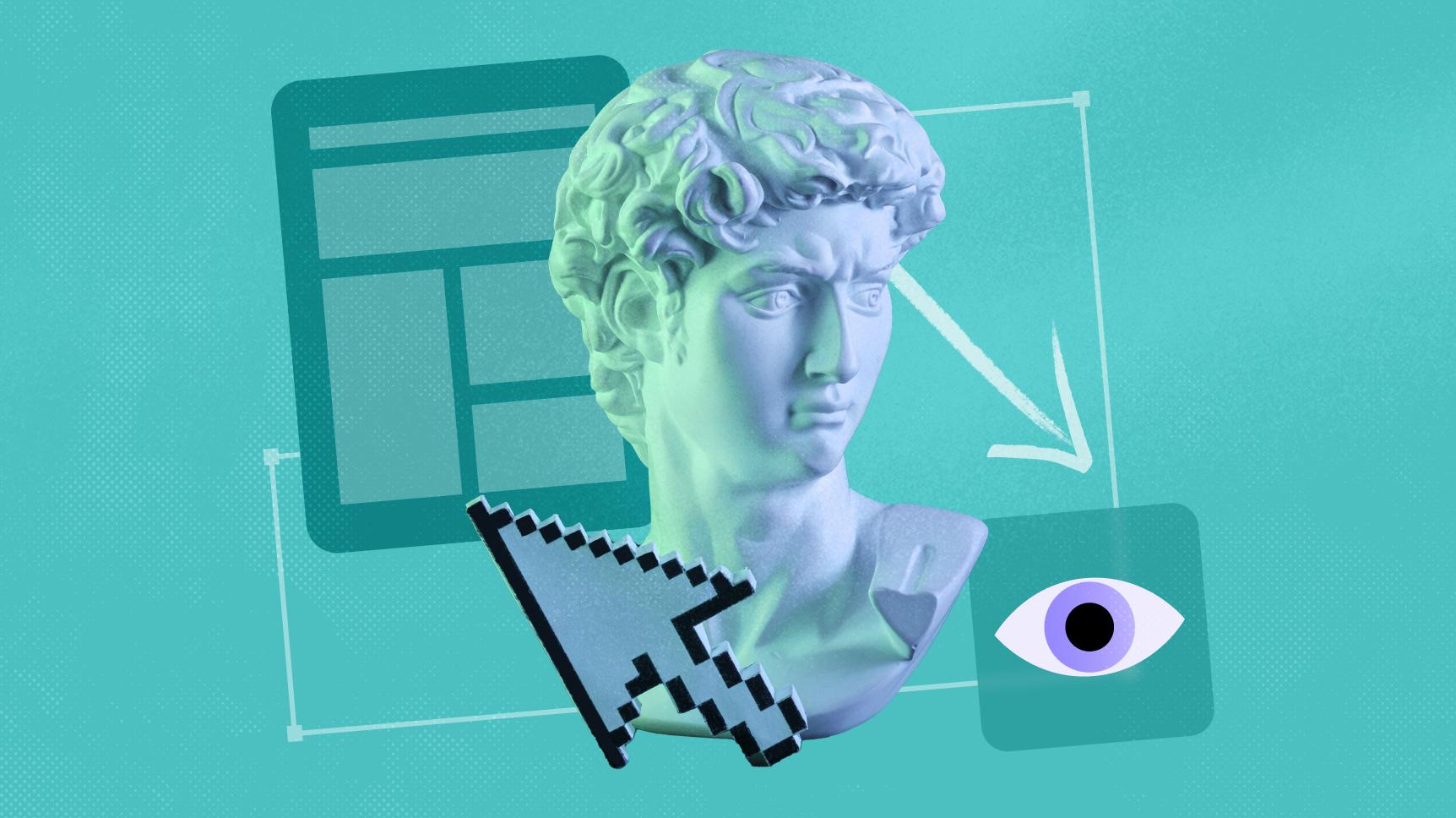Make your WordPress site even more amazing with these awesome feature-packed plugins.
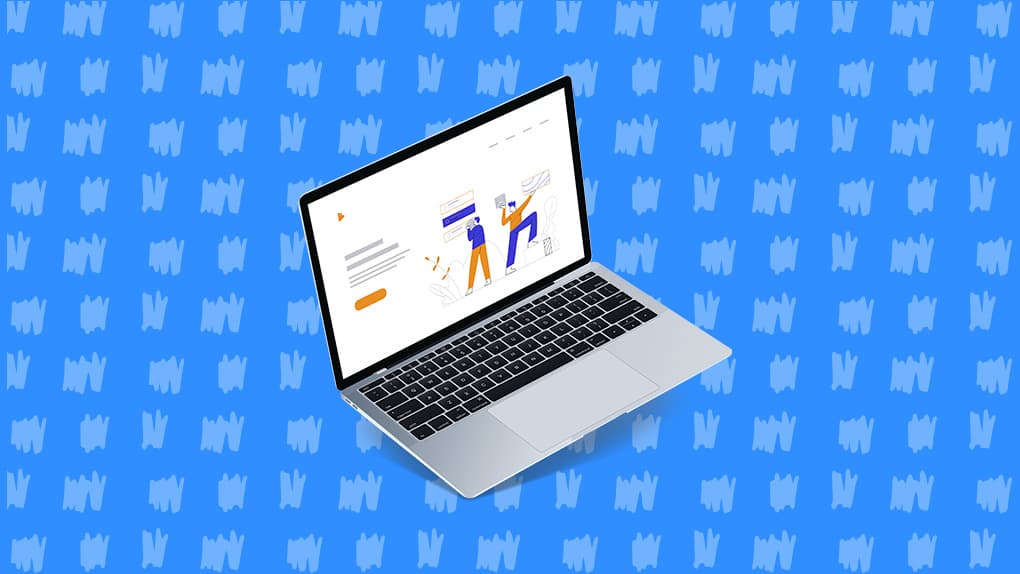
Whether you want to improve the social media features on your website or add more functionality to your online store, you’re bound to find a plugin to help do the job for you. One of the fantastic things about WordPress is that plugins can extend the core software and add extra functionality to your site without the need to code it yourself or hire a web developer to do it for you.
From adding simple design customizations to your site, advanced social media integration, or a more streamlined shopping experience for your WooCommerce store, there’s a plugin for almost every purpose. This month, we focus on the best social media plugins available, and highlight some top-selling and trending plugins from CodeCanyon that will add incredible functionality to your site and take it to the next level.
5 Top-Selling Social Plugins
Looking for a plugin to add social media functionality to your site? Here are the 10 most popular plugins you’ll want to take a look at.

Lock your most valuable site content behind a set of social buttons until the visitor likes, shares, +1s or tweets your page.
Easily embed live video on your site for visitors to watch whenever your Facebook account, page or group goes live. Includes a site-wide notification bar and the ability to embed multiple recent live videos.
This plugins enables you to pin images from your WordPress posts automatically do your Pinterest account, saving a ton of time.
5 Most Popular on Envato Elements
1. Interlinks Manager




























Interlinks Manager is a plugin for SEO specialists and ambitious bloggers that includes different tools useful to develop an effective internal links structure and improve the SEO performance of a WordPress website.
2. Super Forms – Zapier












With this Add-on for Super Forms you can connect your forms with your custom made Zap on Zapier.com, which is really handy if you’re trying to stay on top of lots of leads and need to automate a bit of your admin.
3. Facebook Page Feed Box WordPress Plugin


Enter any public Facebook page URL and the plugin will automatically grab all the information and display it in a feed. Customize the various options from the builder. Easy!
4. WP A.I. Assistant












This unique WordPress plugin adds a virtual smart assistant on your website. It allows you to easily program actions from a powerful visual system. An assistant can be created to intelligently sell products, advise and inform your customers, guide them on the website and so much more.
5. WordPress PayPal Button Plugin


This plugin provides a simple way for your customers to make payments via PayPal, right on your website. It enables you to create buttons for single payments that can include taxes and shipping price, subscriptions with recurring payments and even donations with specified or open value, just to name a few of its features.
Sometimes, a new version of a WordPress plugin may have an undesired effect on your site. Find out what you can do in this blog, “What To Do When WordPress Plugin Updates Go Wrong“.