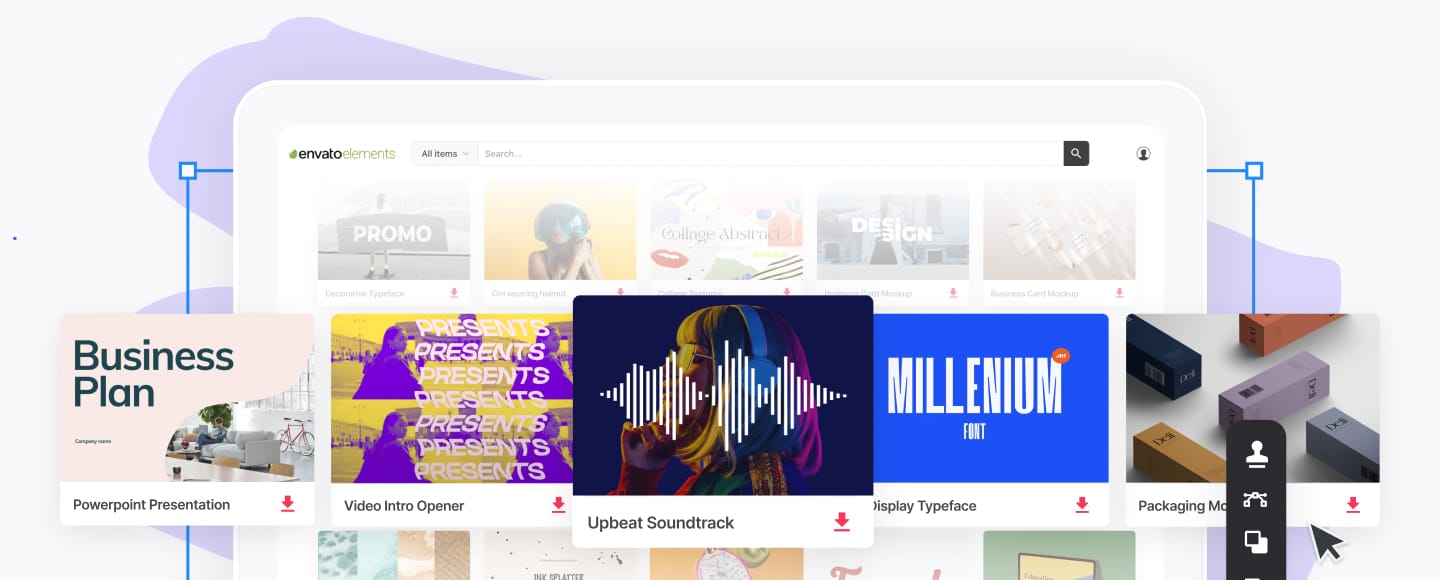How to Make a Media Kit for Your Small Business
One of the best ways to get your small business noticed is to get featured in major publication or appear on local TV. It leads to major exposure and traffic which in turn generates more sales and gives you social proof that you can proudly display on your website.
Unfortunately, unless you have a big budget, paying for air time or advertising space could prove rather costly.
But, there is a way to get noticed and even featured by the media without blowing through your budget. In fact, it will only take you a little bit of time and effort.
Today we'll walk through how to create a specific document that will make it easier for your business to get free press, and possibly find investors.
That document is commonly known as a media kit.
Before we jump into this tutorial on how to make a media kit, here is a beautiful design example—one of the premium media kit templates available on GraphicRiver:



What is a Media Kit?
A media kit, also known as a press kit, is a document that contains information about your business as well as resources geared for reporters and publishers.
It makes it easy for them to learn what your business is all about and what you have to offer. And, it gives them easy access to your photos, logo, brand colors, and other marketing materials you might have that they can use for their content.
A media kit also makes it easy for other content publishers—such as bloggers and podcasters—to feature your business through their websites and podcasts.
It helps potential investors find relevant information about your business as well, which may lead them to partner with you or invest in your business.
Bear in mind that a media kit is not a guarantee to get press for your business, rather it helps open the door to getting the press that you want.
If you have a media kit ready to go while you’re reaching out to publications, they’ll be more receptive to your pitch, not to mention it will look more professional than scrambling for information at the last minute.
What Makes a Good Media Kit?
A media kit varies from one business to another and depends not only on the type of business you run but also on the publications you want to work with. However, there are a few essentials that should be included in every media kit.
Before we learn how to make a media kit, let’s walk through these essentials to include one by one, while considering great media kit examples:
1. Provide a Business/Company Overview
You want to include an introduction of your company and provide a description of your company’s mission. Refrain from using any industry jargon and keep it as simple and as clear as possible.
Your overview can be as long or as short you want but you definitely should include the following:
- Company introduction.
- Founding date.
- Any past or current inventors.
- Bios of the CEO, founders, and other notable executives.
- Your company address. If you have multiple office locations be sure to include all of them and clearly identify the headquarters.
- The size of your company. The number of employees on your team.
- A demo video of your product.
- Any notable mentions, awards, or achievements along with a brief description of each.
- Important numbers that depict your company’s growth, such as the number of employees, customers, products sold, etc.
- Potential deal news or venture capital information.
Regardless of how much information you decide to include, make it concise and organized.
You can use bullet points to make the information easy on the eyes. You can also get creative here and include a timeline overview of your company or use graphs, charts, and other graphical elements to present all the relevant details about your company.
Consider Stripe’s media kit and the timeline overview of their company:



2. Include a Media Contact for Your Business
Contact information is crucial for any media kit. This can be a dedicated media contact or anyone in your company who is responsible for handling day-to-day communications.
If you work with an agency, make sure to include their contact information and verify that information is always up to date. This ensure reporters and media agencies have an easy way of getting in touch with you.
SproutSocial makes it very clear of how to get in touch with them.They include not only their physical address and their phone number, but also their email address and social media profiles.



3. Showcase Your Product/Service Information
If you’re offering a product, then including this information is absolutely necessary. However, keep it basic and assume you’re talking to someone who has never heard of it.
Explain clearly how your product provides value and what makes you stand out from your competitors. If you have a page on your website that lists all the features and benefits of your product, you can pull your information from there. Keep it organized and do include your pricing structure.
This is a great area to include lots of imagery, including photos of your product in use, the production stage, and possibly even a video that demonstrates the use.
If you have testimonials about your product, include them as well to demonstrate why others trust and use your product. You can also include a promotional code or a special offer for the reporters which they can give out to their audience.
The same rules apply if you’re offering a service instead of a product. It might be harder to show your services in use but in this case, the testimonials should play a bigger role and do the work for you.
4. Make Brand and Media Assets Available
Regardless of the publication featuring you, all journalists will want at least one image to go along with their story. Don’t miss your opportunity and leave this one to chance.
Your media kit should include your logo in several sizes, as well as your brand colors or any other brand assets you might have. You can also include photos of your product, photos of your offices, your employees, and naturally the company’s founder and/or CEO.
If your product is more digital in nature, you could include screenshots of it. Similarly if you offer photography or design services, consider including a few samples of your past projects.
OptinMonster includes detailed information on their brand assets and even includes a sample checklist of how to use the screenshots and the practices to avoid.



Asana on the other hand offers plenty of screenshots of their software in use.



Ensure each and every one of your media assets is clearly labeled and named intuitively. It’s much easier to locate a logo or a particular image when they are clearly named rather than going through dozens of screenshots with generic names.
5. Highlight Your Satisfied Clients
We’ve already mentioned that testimonials can help you build social proof, but including clients you’ve worked for/with or simply those who use your product can take that trust a step further.
It allows reporters to identify you with other known companies and gives them a list of resources to call should they expand your coverage. Be sure to get your clients’ permission to include their names, logos, or testimonials in your media kit.
6. Make Note of Important Media Mentions
If you have been featured in media previously, don’t hesitate to include media clips and show what others have said about you, your product, or your business.
You might be tempted to include only the most glorious reviews, but try and be objective by including a balance of positive mentions and those more neutral in tone. This can help you get more media coverage as it shows you’re easy to work with.



There are a few ways to go about this. You could include just the logos of the publications you have been mentioned similarly to Lead Pages and ConvertKit.



You could also include a quote from the article in question along with their website or the company’s logo. Or, you could keep it extremely simple and list just the headlines and publish dates.
Holstee does a combination of the two, prominently featuring a few mentions in the media followed by a long list of headlines:



Make sure to always link to the original source of the mention so reporters can verify the story and your credibility quickly.
7. Provide Past Media Releases
It’s also a good idea to provide the media with a list of past media releases.
You don’t have to include every media release ever written or every bit of news published on the blog, but focusing on the most relevant and most recent information is a good start.
This can include hitting a major milestone in terms of customers, the number of products sold, major acquisitions, or any other substantial announcement.
Doist, the company behind the popular task management app Todoist, includes related media files for each of its past media releases.



Hootsuite does an excellent job of providing past media releases on their website and it allows visitors to filter them by the month or the year.



8. Include a Clear Call to Action
Finally, don’t forget to include a call to action. Your call to action should focus on encouraging the reporter to get in touch with you after they are done reading and going through your media kit.
Your media kit should have provided them with enough information to spark their interest, so they're now eager to get in touch with you.
Give them a little nudge by including a simple sentence such as “To schedule an interview with your-business-name, contact us via your-media-related-email” or “Contact business-name at business-email.”
How to Make Your Media Kit
Let's dive into the details of how to make a great media kit.
Making your own media kit is not that hard once you know what bits of information you should include. You can easily create one by using Word or any other similar program and then simply convert it to a PDF format.
However, if you want to take your media kit to the next level and make sure it’s professionally designed, you can start your search on GraphicRiver. It has a variety of professional media kit templates, which have already been styled and formatted for you. That way, the only thing you need to do is replace the sample information with your own.



Once you’ve selected a media kit to purchase (or if you decided to create your own), here are five steps to quickly make your own media kit:
1. Gather All Your Information
The first step of how to make a media kit involves pulling together all your important information.
Think about everything that goes into a successful media kit and go through all your relevant business files. Gather the information about your company, your images and photos, brand assets, important statistics, testimonials, and anything else you want to include and create a dedicated folder.
This way, it’s easy to access while you’re making your media kit.
2. Plan and Write Your Outline
Think about sections you want to include and write out the headings for all of them. It will be easier for you to add relevant information once you know what all will you plan to include in your media kit.
3. Add Your Business Information
Once you have the outline, simply add the information discussed above—along with any additional information you decide to include.
4. Add Your Images, Graphics, and Photos
Insert images of your products, company, employees, CEOs, founders, as well as your logo and other brand assets.
5. Proofread and Export to PDF
Now that all your information is in place, make sure the grammar and spelling are error-free and then export your media kit in a PDF format.
How to Offer Your Media Kit
Back in the day, media kits were usually sent by good old snail mail. However, in today’s society, your media kit should be readily available not only as a document that sits on your hard drive but on your website as well.
This means you should build a dedicated page on your website that contains all of the information that would normally be found in your media kit. You are not required to link to it prominently in the main menu on your website, but do include a link to your media page in the footer of your website.
Also include a link to download your media kit in PDF format, so it can be opened easily no matter which operating system the reporter is using.
Start Working On a Media Kit for Your Small Business
Now that you know what elements to include and how to make a quality media kit, start working on a media kit for your small business today.
If you want to make that job even easier, consider using one of our media kit templates to get your creative juices flowing and to stand out with a professional design.
Learn more about small business marketing here on Envato Tuts+.