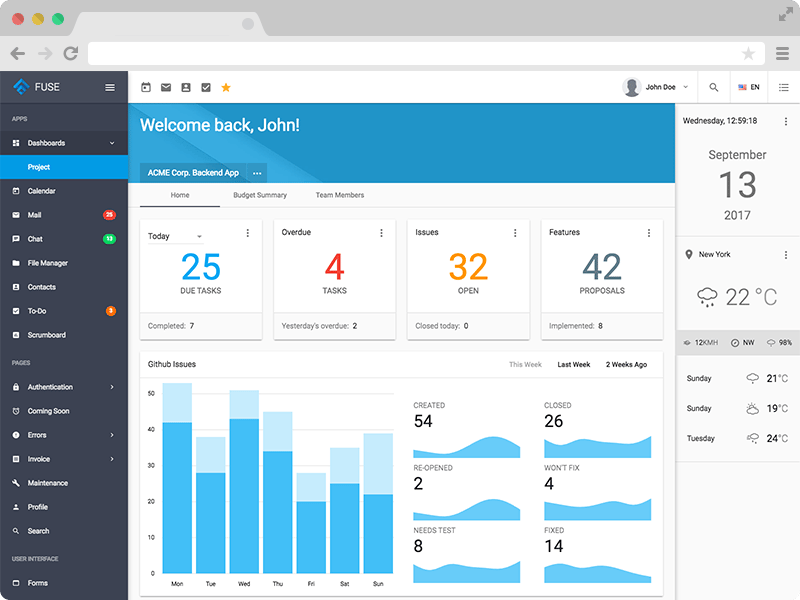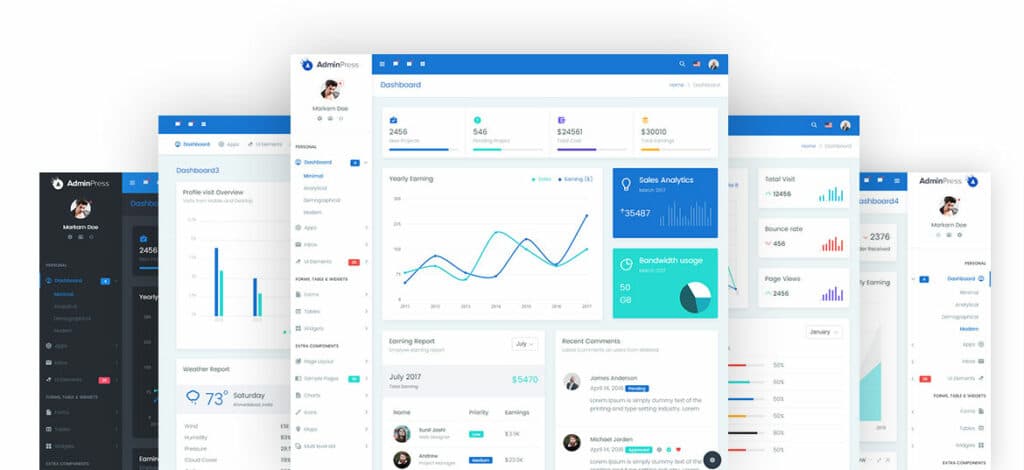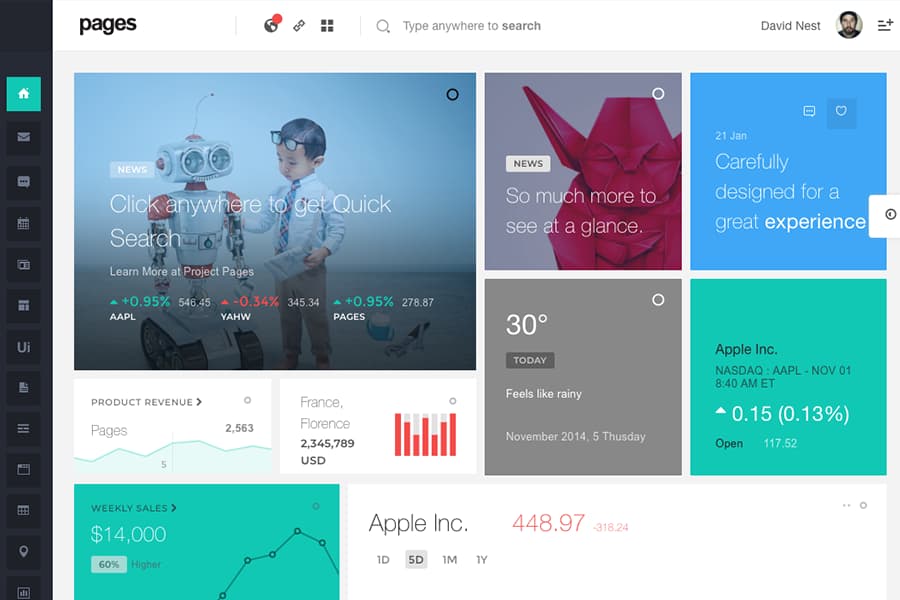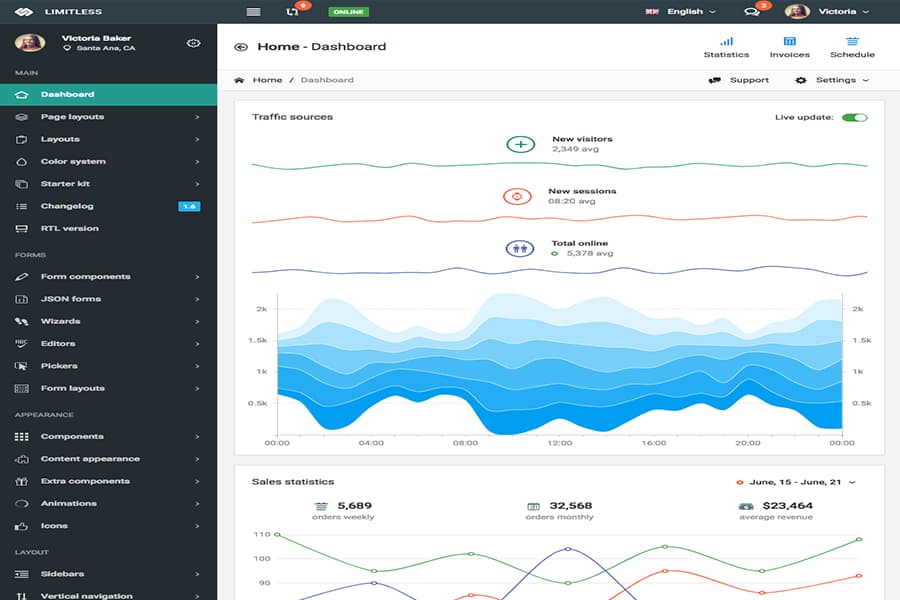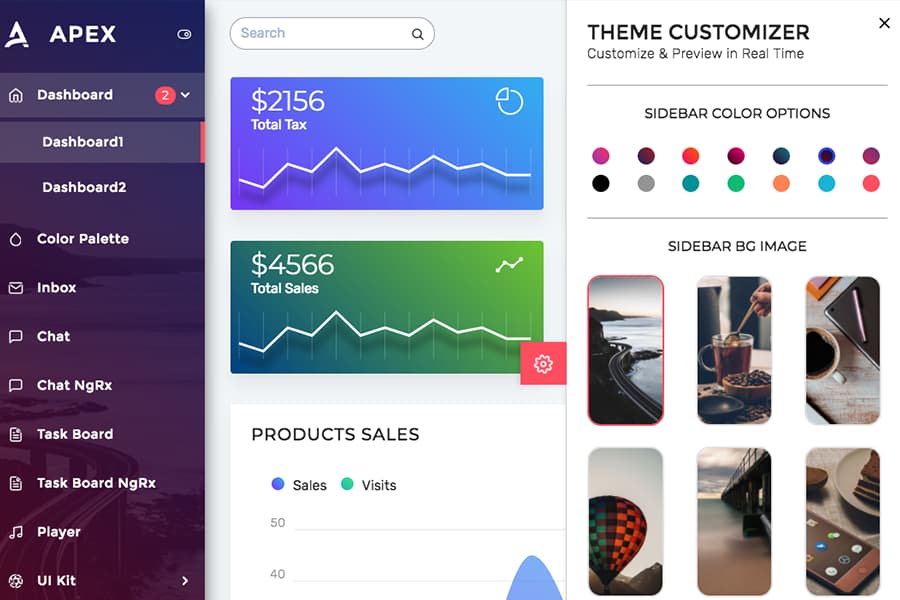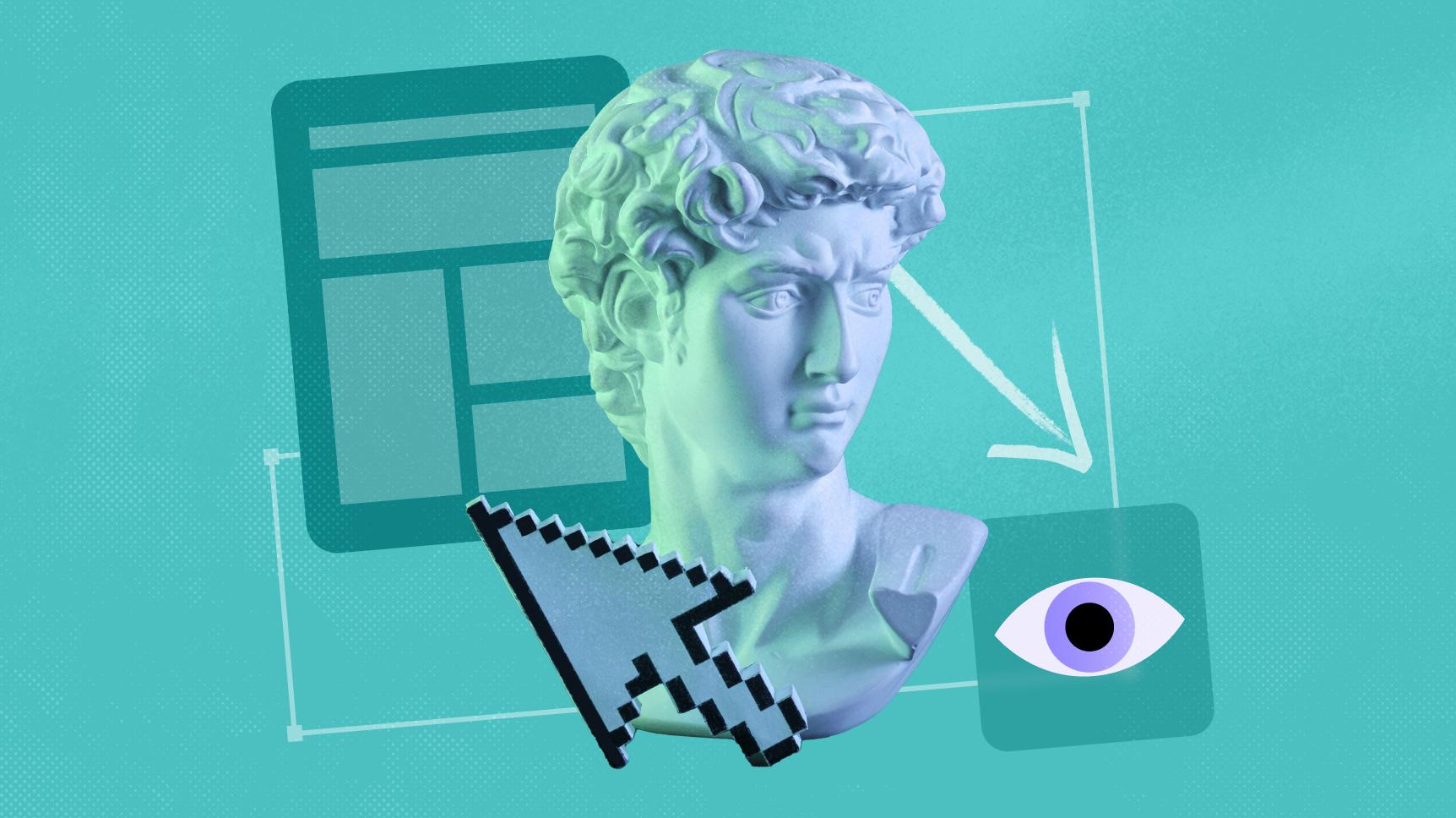Take control of your website or web app with bootstrap, a mobile-first, open-source web framework.
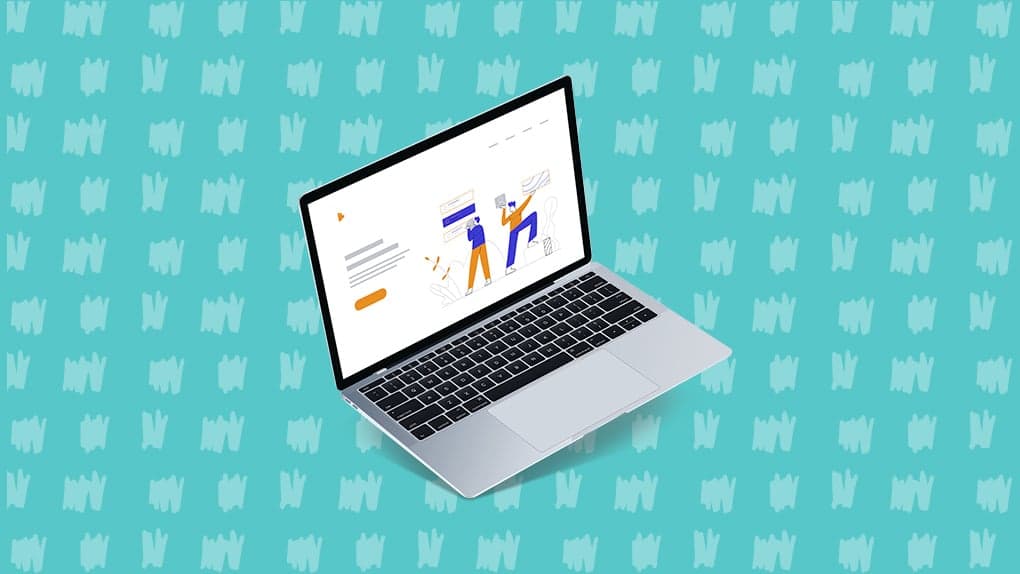
Are you a business owner wanting to take control of your website or web app? A web designer or developer looking to maximize productivity? A theme author interested in creating a popular product range? Or are you a web agency keen on stamping your unique brand on your work?

Created by the bright sparks at Twitter, Bootstrap is a mobile-first, open source web framework which can help you with all of the above, as this article explains:
Businesses: Take Back Control
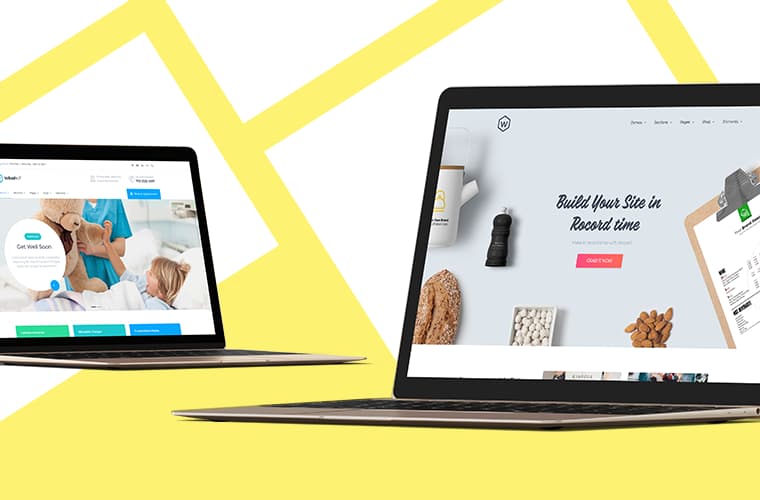
Having a third party design your website can be expensive. Start-ups often find themselves having to take a hefty hit to their bottom line just for the privilege of getting online. And then there are the extra charges for hosting, domain name registration, security certificates and the like.
Some web agencies will even restrict your ability to make changes to your own site, charging admin fees every time you want to add a batch of products, change up your web copy or import some new images.
Some businesses avoid this by choosing heavily marketed ‘free’ website builders. These can work for some businesses, but others will find them too restrictive. Besides, the “free” part is usually just the basic site with additional features, plus hosting, domain registration, etc. requiring a fee.
But, there is another way. Building and hosting your own website has become a lot easier through the use of user-friendly content management systems (e.g. WordPress) and website themes. Theme templates built using Bootstrap are styled to look amazing while providing an intuitive user experience.
Whatever your industry, there will be a Bootstrap template suitable for your needs out there, somewhere. You just have to try a few until you find one that is flexible enough for your needs.
Developers: Streamlining your Workflow
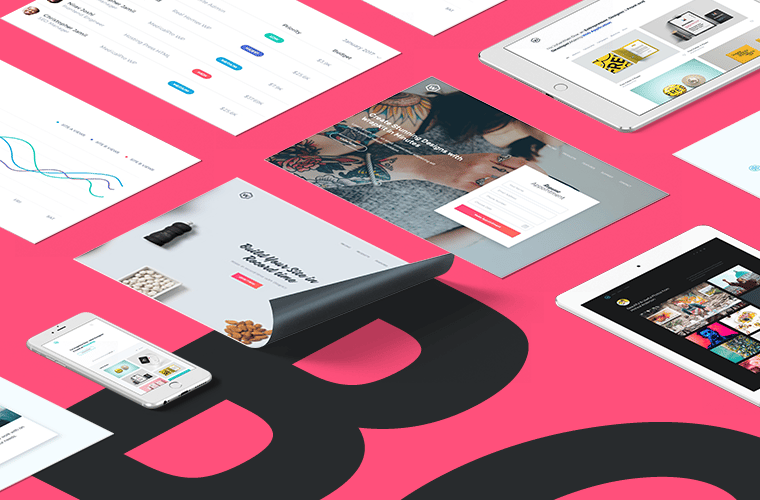
Most, if not all, designers and developers appreciate tools that will save them time and effort when building apps and websites. As a web developer or designer, Bootstrap can really improve your efficiency whether you are looking to create a finished product or a foundation on which to build something more complex.
Bootstrap started life as an internal Twitter project (Blueprint) aimed at bringing some harmonization to interface development. By reducing the need to integrate code sourced from various different libraries, Twitter could speed up their productivity while reducing inconsistency.
Twitter’s Mark Otto and Jacob Thornton, along with a few other developers, soon realized that this internal tool had a much wider scope than initially thought. They began to develop Bootstrap as a more substantial framework and eventually open-sourced it, taking it into the public domain.
Bootstrap is designed to be lightweight and fast-loading with standard HTML elements, attractive CSS styling and the ability to easily integrate useful JavaScript extensions (e.g. dialog boxes, carousels, tooltips, forms, graphs, tables, calculators, calendars, maps, etc.)
Some of the features that come packaged with a Bootstrap kit include a responsive 12-column grid layout system; custom modular jQuery (JavaScript) plugins; CSS styling for forms, navigation elements, buttons and more; reusable CSS class implementations; various icons, skins and fonts and full style guide and documentation.
Bootstrap 4, the latest iteration of the framework, has seen some substantial changes from its predecessor with almost all components, plugins and associated documentation rewritten.
Bootstrap now features flexbox support and introduces cards as content containers rather than the wells and panels of previous versions. It has also replaced LESS with the Sass CSS preprocessor. Just like LESS, Sass extends CSS to allow various mixins, variables and functions, increasing flexibility when it comes to styling web pages and individual elements. However, Sass is coded in Ruby in contrast to the JavaScript-based LESS. Other changes include a change in unit, from pixels to root-ems, and default font, from 14 to 16. Support for the Glyphicons font, which included a library of icons and symbols, has now been dropped (designers will now need to integrate with a font library/toolkit such as Font Awesome).
Developers should be aware that Bootstrap 4 has dropped support for Internet Explorer 8 and 9 and iOS 6 so they will need to use Bootstrap 3 if their clients’ sites will need to cater for these browsers.
Theme Authors: Create a Compelling Product
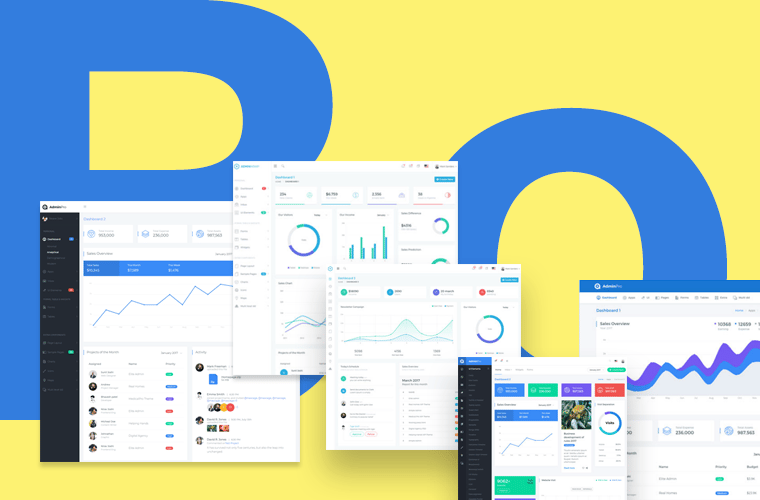
If you are a theme author, Bootstrap offers plenty of functionality and flexibility when it comes to packaging themes for end users of all skill levels. Basic ‘out of the box’ Bootstrap themes can be quickly and easily customised and bundled up to appeal to specific end user groups.
If you cater for more discerning end users, for example niche businesses, Bootstrap offers the flexibility to fine tune features and styling to fit the most demanding briefs. You will also be able to provide more efficient and effective styling support due to the enhanced CSS customization included with Bootstrap.
If you believe in the freemium concept, you could give away some basic Bootstrap themes with limited functions and give buyers the option to pay if they want to customize styling or unlock extra functions.
Agencies: Branding your Back-End
In a competitive marketplace, web design and development agencies should be constantly on the lookout for ways to stand out. One effective strategy is to use a customized bootstrap admin template to uniquely style the admin dashboard of all the websites you create.
For example, if you tend to use WordPress as a CMS, Bootstrap enables you to replace the standard WP or theme administration area with a branded alternative styled by your agency. Since the admin area will be frequently visited by your clients, this is a great way to present a professional image while keeping your brand top of mind.
As you can see, the Bootstrap framework has an array of uses for anyone who uses, designs, builds or sells websites. When browsing for themes, keep an eye out for those based on Bootstrap and you can expect a lightweight, feature-packed product which can be customized to fit most circumstances.
For more admin templates, visit Envato Market.