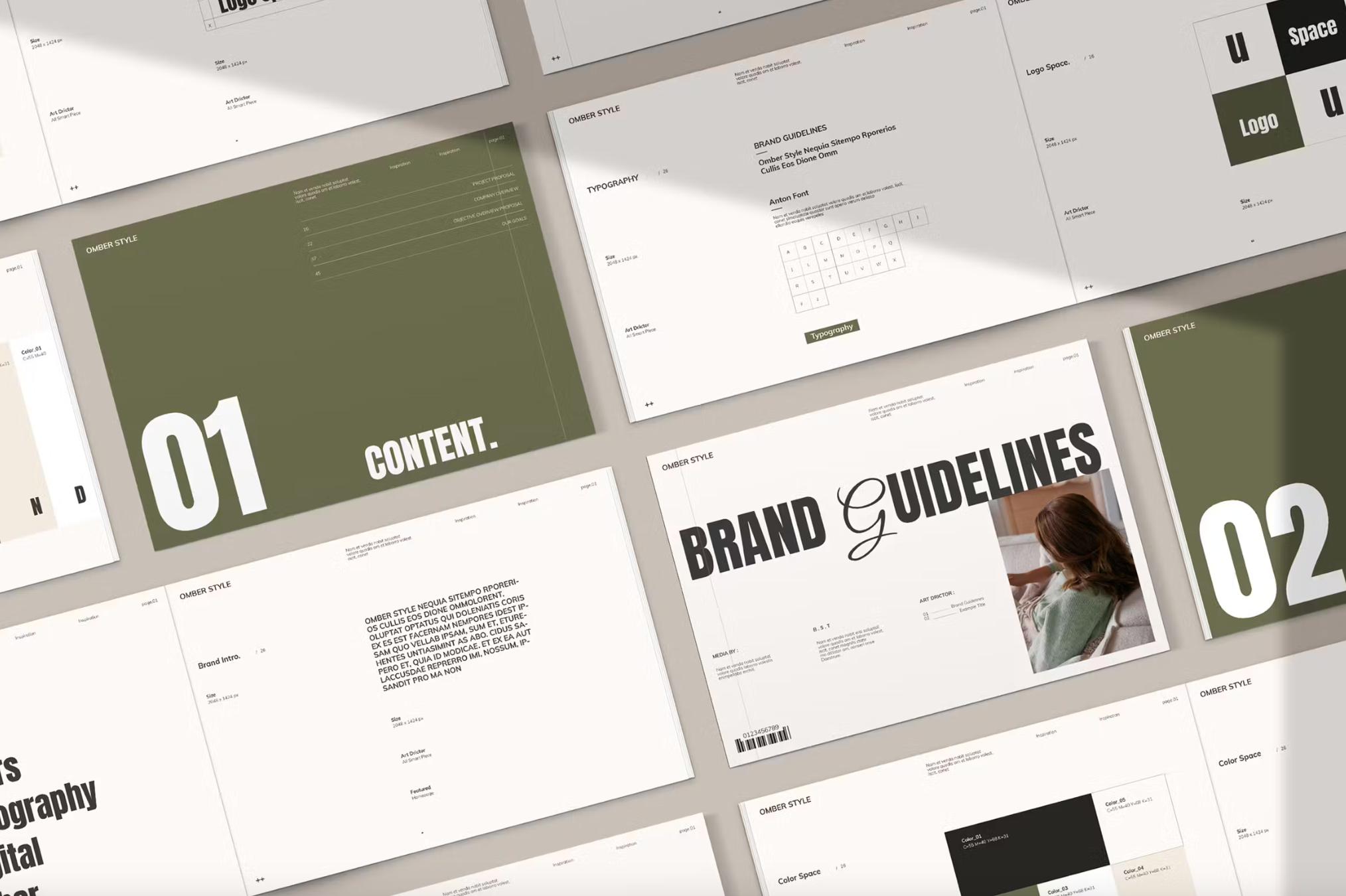Ready to get creative? Let's dive into the weird and wonderful world of photo manipulation…

In this day and age, photo editing is ubiquitous across digital assets. Almost every photo you see online is now retouched with some kind of filter, preset or photo editing software. But beyond the typical edit here and there, photo editing has evolved into something much more exciting – a trend called photo manipulation. Combining the technical aspects of photo editing with the creativity of digital art, photo manipulation is one of the most creative and innovative art forms to come out of the digital age, producing an array of weird, wacky and wonderful results.
What Is Photo Manipulation?
Referred to as ‘modern surrealism’, photo manipulation often involves blending photos, graphics and other visual elements together to create bizarre, out-of-this world artworks and effects.
Just as with surrealist art, photo manipulation is all about creating unexpected visual juxtapositions to surprise the viewer and pull them into a world of the artist’s making. Opening up endless creative possibilities for digital artists, photo manipulation has become a huge trend online – particularly on social media.
Digital artists such as Jose Francese, Emilio Rios and Aron Visuals have all made a big impact on Instagram with their incredible photo manipulations – featuring everything from cosmic scenescapes, to rollercoasters in space, to other-worldly creatures in mystical settings. While their individual styles vary greatly, they all use photo manipulations for the same purpose – to give followers a glimpse into their imaginations and bring their wildest dreams to life.
How to Create Photo Manipulation in Photoshop
While there are many ways to create this surreal form of digital art, most artists use Adobe Photoshop for photo manipulations, due to its wide range of tools and effects. When working on a photo manipulation in Photoshop, you’ll also need different types of creative assets at your disposal, such as photos, graphics, 3D objects and add ons.
“The program I use most for photo manipulation is Photoshop,” explains digital artist Jose Francese. “I think that to this day, it is still the best program for photo editing. It allows you to do anything you can imagine, with so many tools at your disposal.”
He continues, “PNG files, 3D objects and photos are necessary tools for me and anyone who is dedicated to photo manipulation. Envato Elements is one of the best places to obtain high quality resources – it has everything I need to bring my ideas to life.”
While learning Photoshop can be difficult, there are plenty of Photoshop effects tutorials and photo manipulation tutorials out there to help you get started. Covering everything from setting up your canvas, to refining your photo editing techniques, to teaching you valuable time-saving tips and tricks, brushing up on your Photoshop skills is key to becoming a master of digital art.
Ready to get creative? Here’s how to get started with photo manipulation…
1. Develop a Concept
First off, you need to come up with a concept. Browsing other artists’ work or images online can spark ideas or inspiration for your photo manipulations. Looking through sites like Pinterest, Instagram, Behance or even Collections on Envato Elements can be a great way to source the inspiration you need to get started with your photo manipulation project.
“If I’m designing a new piece or photo manipulation, I’ll usually start with a blank canvas in Photoshop,” explains digital artist and photo manipulation master, Emilio Rios. “I’ll then pick at my imagination and take a couple of minutes to think about what I’ve seen or done recently that might spark an idea. Once I have a rough idea in my head, I’ll then browse multiple websites to get some inspiration from other artists. This usually includes Instagram, Behance, Pinterest, Abduzeedo, and Dribbble.”
2. Collect Your Items
Once you’ve got your concept, it’s time to start collating the items you need to bring your photo manipulation to life. This could include stock images, graphics, 3D objects, or add ons – which are all available with a subscription to Envato Elements. You can even create a Collection for each of your photo manipulation projects to keep all your items in one easy-to-find place.
“After a while, I finalize my idea and begin sourcing photos, stock images, elements, textures, .PNG files and 3D objects” says Emilio. “Elements has been my go-to platform for design resources. It offers artists like myself the confidence of finding high-quality stock images, design elements, fonts, 3D renders, and so much more, that help me get a jump start on my digital art pieces and bring my ideas to life.
“Envato Elements’ extensive library ensures that I will find exactly what I’m looking for in a short period of time. My favorite part of the subscription to Elements is the flexibility to download anything I like. Being able to download any element, test it in my artwork, decide if I like it or not, and keep working is amazing! It has definitely sped up my workflow.”
3. Start Editing
Once you’ve got all your items, it’s time to start creating! First off, jump into Photoshop and open up a blank canvas. You can then pull in your stock images, graphics, textures or add ons and begin editing and moulding them into something surreal and unique. Whether you’re a Photoshop master or just developing your Photoshop skills, the program’s wide range of tools and features offers something for everyone.
“Once I find all the items I need, then I can start creating,” explains cosmic creator and digital artist Aron Visuals. “I use Photoshop for everything I create, and I always have my Huion tablet with me. For me, Photoshop is like a blank sheet of paper. Some people can just go to it with a pen and draw something amazing. But for others, it will likely be hard to create something without learning and practising. Sometimes it can take one day, sometimes it can take three to four days, or even weeks – it really depends! Everyone can use the same tools but create a wide range of different styles depending on how they work, what tools they use, colors they choose – the sky’s the limit.”
There are plenty of editing techniques to choose from when it comes to photo manipulation – it really just depends on the effect you want to create. To get started, check out this helpful Introduction to Photo Manipulation in Adobe Photoshop course. Or jump right in with any of these step-by-step Photo Manipulation Tutorials available on Tuts+, such as creating a pirate, making a surreal scene, or creating a melting photo manipulation!
4. Share Your Creation
Now that you’re finished with your photo manipulation, it’s time to share it with the world! Share your creation on Instagram, on your website, your portfolio, or anywhere else people are likely to see it to grow your following and build an online community for your artwork.
“Once I’m done with my artwork, the next step is sharing my work on Instagram,” says Aron Visuals. “Instagram is really the only platform where I share my work – it’s amazing for helping me find clients.”
Ready to try the photo manipulation trend for yourself? Head over to Envato Elements to get started, and don’t forget to use the #MadeWithEnvato hashtag for a chance to be shared on our Instagram page!
Want more? Check out this super useful Introduction to Photo Manipulation in Adobe Photoshop course on Tuts+, or for more design trends, read up on the Line Art Trend, the Pastel Design Trend, the Tie-Dye Trend, or our top Graphic Design Trends for 2021.