Need some design inspiration? Here are some of the biggest trends we’re seeing across Photoshop design in 2021...

Whether it’s retro revivals or coveted colors, graphic design trends move at the speed of light, and trending design tools, techniques and programs come and go just as rapidly. Adobe Photoshop is easily the most recognizable and one of the most established programs used by designers and visual artists, so it’s important to keep up with all the latest features, tools, Photoshop actions and PS trends as and when they’re released to ensure you’re producing cutting-edge and captivating work.
While you may understandably shy away from adopting every new style that pops up for fear of betraying your brand or blending in with the crowd, you can still integrate new graphic design and Photoshop trends with classic design elements to keep your work looking fresh and relevant. You never get a second chance at a first impression!

So, to inspire your work and give you a few new techniques to try, here are some of the biggest trends we’re seeing across Photoshop design for 2021, as well as tips on how to use them…
1. Risograph/Halftone
Perfect for creating a retro feel, the risograph and halftone effect has been a big Photoshop trend this year. This Photoshop effect allows you to combine colors or even a monochromatic palette to mimic a method of print-making that uses a halftone screen to layer inks. It results in grainy textures, mis-registrations and charming imperfections.
For example, this risograph print by Joe Prytherch features an old-school record collection in complementary shades of orange and blue. The risograph effect gives every detail depth and texture through its speckled gradients.


















If you want to add this rustic, analogue aesthetic to your digital designs, there’s a wide range of risograph grain effects available on Envato Elements. This Risograph Grain Effect for Photoshop by pixelbuddha_graphic features five grain textures and 50 premade gradients, and is perfect for adding vintage screen-print effect or photocopied style to banners and posters. Rewind to the 60s, 70s and 80s with our Retro Design Trends blog to discover more retro styles.
2. Glitch Effects
Cool, edgy and chaotic, glitch effects are trending big time right now. This style is great for giving designs an edge or creating a sense of chaos, and the glitch look is often characterized by distorted visuals, pixelated images and crackling static.
Glitch effects are super popular on social media, popping up everywhere from photography to videography to graphic design. The glitch effect is achieved by introducing intentional errors to still or moving images by manipulating and “corrupting” digital media to create a glitchy, edgy Y2K aesthetic.
For example, these ‘glitch divas’ by artist Oz Van Rosen combine painting and photography to make glitchy images that are recognizable yet abstract. The portraits are distorted by columns of binary code and neon circuitry, giving the artwork an unpredictable and rebellious feel.




















Get glitchy with this cool Glitch Photoshop Template by vasaki from Envato Elements. Including styles such as cyberpunk, neon glow and black and white, this template works for both portrait and landscape photographs.
3. Double Exposure

Going hand in hand with the glitch effect is the popular photography trend of double exposure – a photo technique that uses two exposures to create a single image. Arty and experimental, double exposure can be used to create ghost and mirror images and tell an interesting visual story by combining separate elements.
Combining simple striking portraits with dramatic landscapes, these double exposure images by Spanish photographer Antonio Mora blend eyebrows with bridges, foreheads with mountain ranges and hair into cresting waves to create a whimsical, artistic effect.
























Recreate the double exposure trend with this Double Exposure Photoshop Action by Eugene-design or this colorful Double Color Exposure by blackpattern. Simply overlay your images, then adjust the tone or gradient to fit your desired result.
4. Duotone

A technique that was once used in old printing presses, the duotone trend is back and shaking up the modern graphic design landscape. Duotone, which features two opposing colors, is perfect for creating a hard-hitting visual and drawing a dramatic distinction between design elements.
Audio experts Loudhead use duotone liberally in their marketing, including advertising, posters, web pages and canvas bags – and as a result, the brand’s identity is immediately recognizable. Featuring bold backgrounds overlaid with images, layered text and a halftone effect, their effortlessly simple, stripped-back style is a perfect example of duotone done right.


















To give duotone a go in your own designs, try out this Duotone Master Kit of Super Easy Photoshop Actions by Pixflow Photoshop Action on Envato Elements. Featuring 66 duotone effects, this item is sure to have a vivid and vibrant impact on your next design project.
5. Text Masking

Text masking – which is sometimes referred to as ‘knockout text’ – is the intricate art of moulding images, patterns, gradients and even videos to the shape of your text. Creating truly striking results, text masking is a fantastic way to display images or visuals while maintaining a stipped back, minimalist style.
These Around The World letters are a great example of how effective text masking can be. From Japan to Johannesburg, the initials of each country and city are filled and beautifully decorated with images from each destination. The ‘I’ of Italy features the Leaning Tower of Pisa, while Dubai’s instantly recognisable sail-shape skyscraper fits neatly into its rounded capital ‘D’.








To try text masking for yourself, check out this Text Portrait Mockup by Kahuna_Design – simply paste in a photo and play with the layers to create a super cool, artistic effect. Or learn how to do Text Masking for the web in this handy tutorial from Tuts+.
6. Cutouts
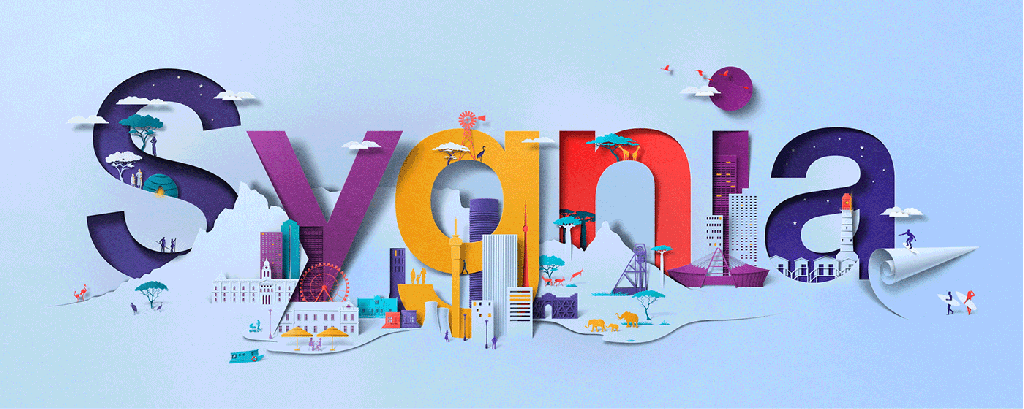
Following on from text masking, the cutouts trend has a similarly playful approach to type, encouraging artists and designers to get creative. Inspired by the incredibly popular collage trend, cutouts are a great way to add a hand-crafted feel to your digital designs.
Replicating a crafty approach, these illustrations and animations made for South African investment bank Sygnia add a homely, hand-made touch while also communicating the brand’s message and offers. Using a combination of single words and creative cut-outs, these cutouts explore the themes of financial security and investments in an accessible, entertaining way.






Add a crafty feel to your next design with this Papercut Text Effect. Featuring curved layers and cut out letters, this item will add depth and a dynamic feel to any message you want to share.
7. Collage Effects

Continuing with the DIY aesthetic, collage has seen a huge resurgence over the last few years.
Popular with many artists, brands, and social media influencers, collage features mixed media such as photos, graphics, illustrations and text employed in the cut-and-paste style of childhood scrapbooking. While layering different mediums and textures has been a popular craft and illustration style for decades, it’s now found its way into the world of digital art and design.
Brazilian artist Johnny Marques creates his collages by merging black-and-white editorial images, photographs of flowers and hand-scrawled sentences on a dark background, resulting in dark yet beautiful artworks. Recreate the collage effect and scrapbooking feel with this super cool Torn Paper Edges Photo Effect by pixelbuddha_graphic.


A much more refined version of the old-school collage, photo compositing – otherwise known as photo manipulation – is an increasingly popular trend that combines multiple images and graphics to create a single, seamless composition. Combining the technical aspects of photo editing with the creativity of digital art, photo manipulation is one of the most creative and innovative art forms to come out of the digital age, producing an array of weird, wacky and wonderful results.
To learn more about compositing and using Photoshop to combine images, check out our trend spotlight on Photo Manipulation or watch this Turbo Tips video on Compositing with the Experts.
8. Distortion

Wrapping up with another ‘perfectly imperfect’ theme, the distortion trend is all about turning calculated errors into a thing of beauty. Featuring stretched, repeated and mirrored images, uneven typefaces, and layouts that play with space and scale, this Photoshop trend is an extension of the brutalist and anti-design movements.
LA-based illustrator Elena Kulikova uses distortion effects in her artworks for global brands, fashion labels and musicians. Combining duotone and double exposure effects with her contrasting palette of neons and bright pastels, her distortion work is undeniably eye-catching.
Adding a prism lens effect is a great and easy way to achieve a distorted look, and this Prism Lens Distortion Photo Effect by pixelbuddha_graphic does exactly what it says on the tin. With its two glass pyramids and various color presets, it adds a futuristic, sci-fi feel to any design.








We hope you enjoyed our top Photoshop Design Trends for 2021. If you’re looking for a one-stop-shop for all things Photoshop, Envato Elements puts all the tools you need right at your fingertips. From do-it-yourself style collages and cutouts to perception-bending techniques like glitch effects and distortion, find all the Photoshop effects, templates and presets you need to create your next masterpiece.
For more design inspiration, check out our Graphic Design Trends and Illustration Trends for 2021!













