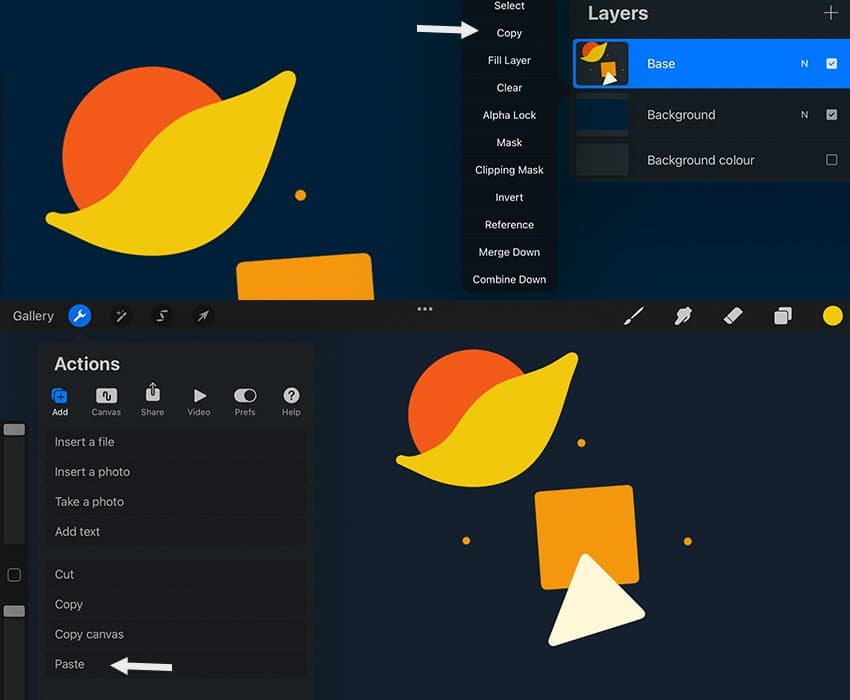Calling all designers, artists and creators! If you're just getting started with Procreate – these tutorials will see you using the digital illustration app like a pro in no time.

Want to learn how to become a Procreate pro? Here’s everything you need to know to make the most of the popular painting and sketching platform, as well as the top Procreate courses and free tutorials available on Tuts+.
What is Procreate?
Procreate is the super popular and creative app that allows you to turn your iPad into a portable art studio. After launching in 2011, Procreate quickly established a loyal following among designers, artists and creators thanks to its ability to recreate the sensation of physically drawing on paper or painting on canvas in a digital environment.
Use it with a stylus to unlock a range of intuitive tools and techniques – from brushes that look like hand-lettering to adding layers of animation and blending hues to create a realistic watercolor effect. Procreate allows you to import files from other devices and locations, and integrates with other apps and programs meaning you can seamlessly move around your various workflows.
How to Use Procreate
To start using Procreate, simply download the app and start familiarizing yourself with the various features that will help you make outstanding pieces of art:
- Download the Procreate app for a one-off cost.
- Create a custom canvas by setting the size and resolution yourself, or choose from standard sizes like A4.
- Explore the brush library – Procreate comes with hundreds of versatile brushes, but you can also download, install and add new brushes. Just tap the + and choose import, or tap on the brush file elsewhere on your iPad to bring up the option to import.
- Learn to use layers, as these will help you quickly and confidently make changes to and edit your artwork. You can create a new layer by tapping the + icon in the Layers panel, giving it a name and selecting one of the content options.
- Get to grips with the selection tool to isolate parts of your work.
Why Use Procreate Tutorials?
If you’ve previously used Adobe software like Photoshop for your design and illustration work, then many of Procreate’s features will look and feel familiar – which should make getting started much easier. However, if you are looking for expert guidance, refer to our range of Procreate tutorials to learn tips, tricks and techniques to take your understanding up a notch.
From Procreate to Figma and Sketch, we’ve curated a list of some of the best graphic design tools on the market – including a mix of tried-and-tested favorites and exciting newcomers. To help you select the right tool – we explore the features, applications, and pros and cons of each. But first, here are the top 10 Procreate classes and courses that will help you start creating.
Top 10 Procreate Tutorials for Beginners
1. A to Z of Procreate: Tips, Tricks, and Hacks
Learn how to use Procreate with this A to Z of Procreate: Tips, Tricks, and Hacks. It includes 26 mini tutorials that introduce and explain a range of essential techniques – from ‘Adding New Brushes’ to ‘Zoom and Rotate’. Designed with beginners in mind, it’s a one-stop resource for sketching enthusiasts.
2. Procreate Brushes for Beginners
From spray-can street art to paint splatters and swirling hand-lettering, this Procreate Brushes for Beginners round-up highlights some of the best Procreate brushes on Envato Elements, as well as tips and tricks so you can find the perfect stroke and style for your project.
3. How to Use Procreate Layers
Take your learning to the next level with this Procreate tutorial that shines a light on layers. Understand how to use Procreate layers, how to lock, duplicate and delete layers, as well as group them together, in order to move and manipulate elements of your artwork independently.
4. How to Copy and Paste in Procreate
Whether it’s one element or an entire layer, understanding how to copy and paste in Procreate will give you added creative control over your artwork. Learn to use the three-finger swipe gesture to select objects and colors, and start experimenting with these two essential editing actions.
5. How to Blend in Procreate
From blending brushes to the smudge tool and the Gaussian Blur option, there are several methods when it comes to making colors mingle and mix to eye-catching effect. Check out this tutorial to learn how to blend in Procreate.
6. How to Create and Customize Procreate Brushes
Personalize your paintings by learning how to create and customize Procreate brushes. And – if you are looking for design inspiration – check out our conversation with master maker PixelBuddha, the design agency behind some of our favorite custom brush packs on Envato Elements.
7. How to Make a Watercolor Brush in Procreate
Want to know how to make a watercolor brush in Procreate? Flood your digital work with the kind of creativity that you would normally find on a real-life canvas thanks to this Procreate tutorial that revolves around watercolor brushes – from making your own to using them to create a hand-painted look and feel.
8. How to Install and Use Fonts in Procreate
You’ve found the perfect font – now to understand how to download, add, install and use fonts in Procreate. This tutorial tackles what you need to know, as well as introduces a collection of versatile fonts that will make an awesome addition to every artist’s tool kit.
9. How to Do Calligraphy in Procreate
Produce wonderful words with this easy-to-follow tutorial for how to do calligraphy in Procreate that takes you through achieving beautiful calligraphy-styled writing and hand-lettering in Procreate. Learn the settings, techniques, and brushes you need to make every statement shine.
10. How to Animate in Procreate
Looking to learn how to animate in Procreate? Download a set of free assets and start creating vibrant text animations with this step-by-step guide to making your masterpiece move. From using the layer mask to the clipping mask, you’ll be coming up with dynamic designs in no time.
So that’s a wrap! It’s now over to you to practice and perfect your new-found Procreate skills. To help you on your way, take a look at the Procreate ideas and trends that are shaping the way designers use the creative tool, and find even more learning resources – for both beginners and advanced users – with our round-up of the 30 best Procreate tutorials.
To upskill in any number of other areas – from code and web design to business strategy and video – head over to Envato Tuts+ where you will find a range of free online courses on offer. From images and animation to logos and lettering, go to Envato Elements and subscribe to make use of unlimited downloads of thousands of stock videos, music, photos, and more.